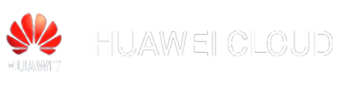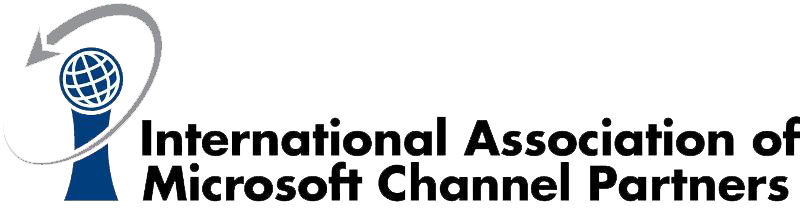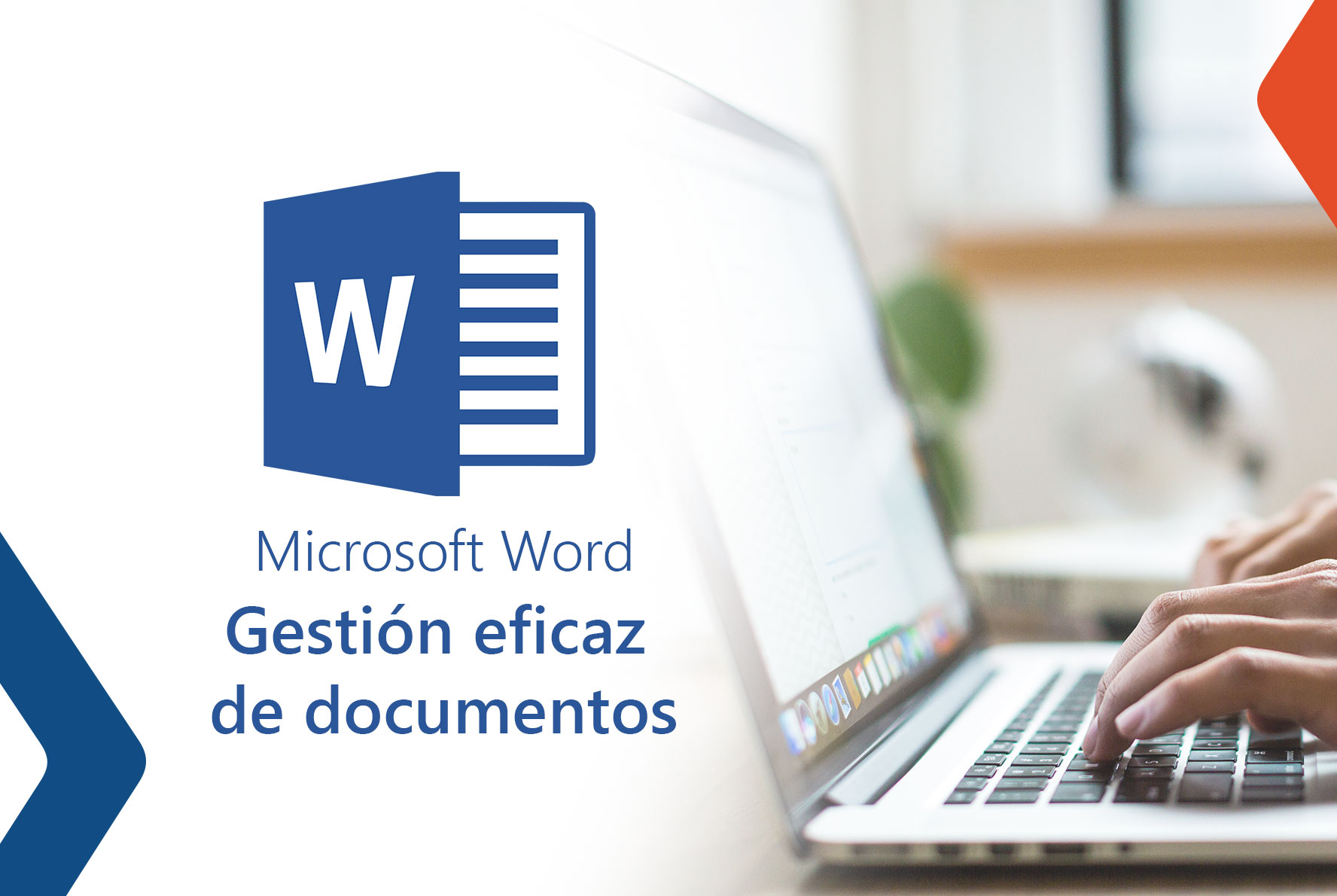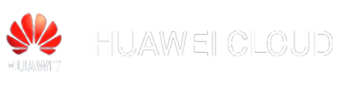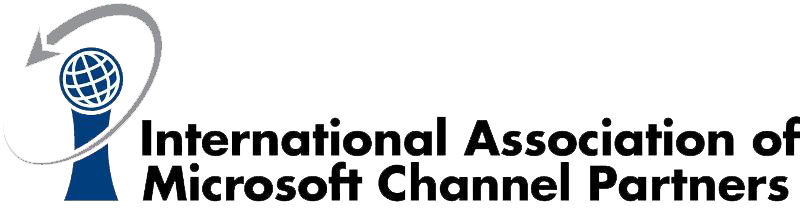Creation and efficient management of documents in the company with MS Word
The course is focused and aimed at preparing staff from different business areas for the best use and profitability of Word 2016, which will allow them to carry out daily and work tasks with less effort, in less time and with an optimal result.
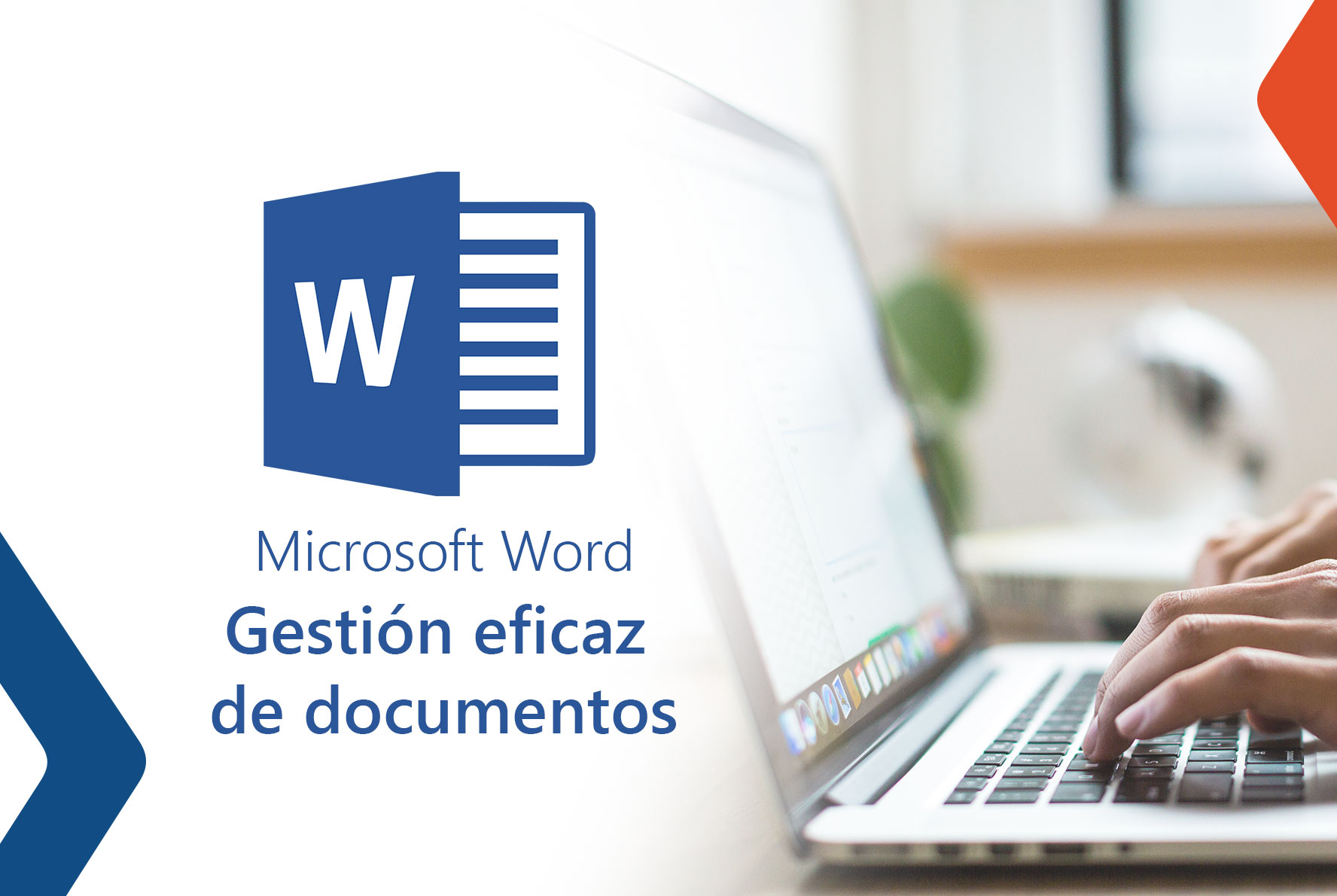
Description
The course is focused and aimed at preparing staff from different business areas for the best use and profitability of Word 2016, which will allow them to carry out daily and work tasks with less effort, in less time and with an optimal result.
objective
That the participant is able to skillfully operate and use an important set of Word 2016 tools, and that through the correct use of these features it allows them to optimize time and effort achieving the creation of documents of excellent presentation and design according to the requested work.
Content
- Introduction to the module
- Description of the main window and use of the keyboard
- :: Video demonstration
- :: Practical simulation
- :: Downloadable version
- Self-assessment of the module
- Introduction to the module
- Create and save documents
- Recover saved documents and log out
- :: Video demonstration
- :: Practical simulation
- :: Downloadable version
- Self-assessment of the module
- Introduction to the module
- Writing mode and text management
- Actions in Word
- :: Video demonstration
- :: Practical simulation
- :: Downloadable version
- Self-assessment of the module
- Introduction to the module
- Formats and aspects of the text
- Table of contents and paragraph format
- :: Video demonstration
- :: Practical simulation
- :: Downloadable version
- Self-assessment of the module
- First evaluation
- Introduction to the module
- Insert images in Word
- Imaging tools
- Insert a screenshot
- :: Video demonstration
- :: Practical simulation
- :: Downloadable version
- Introduction to the module
- Create drawing objects
- Edit drawing objects
- Handling of drawing objects
- Text box, SmartArt and annotations
- :: Video demonstration 1
- :: Video demonstration 2
- :: Practical simulation
- :: Downloadable version
- Introduction to the module
- Creation of tables
- Cell management
- Row and column handling
- Table designs
- :: Video demonstration
- :: Practical simulation
- :: Downloadable version
- Introduction to the module
- Header and footer
- Header and footer tools
- :: Video demonstration
- :: Practical simulation
- :: Downloadable version
- Introduction to the module
- Print settings
- Envelope Printing
- Label Printing
- :: Video demonstration 1
- :: Video demonstration 2
- :: Practical simulation
- :: Downloadable version
- Second evaluation