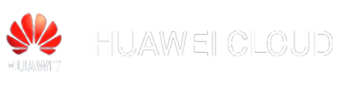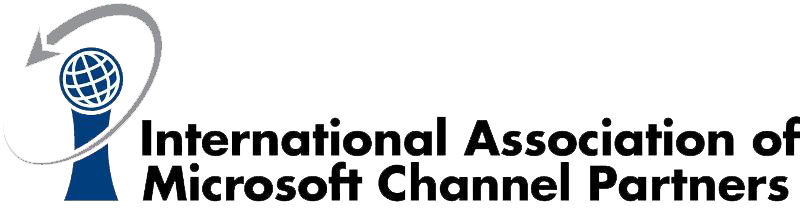
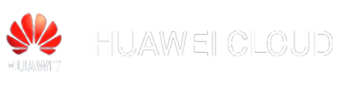
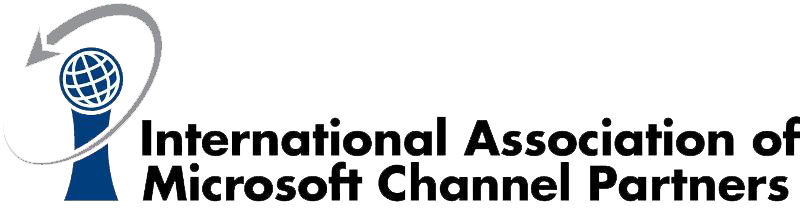

Participants are familiar with the methods and technologies used to strengthen the server environments and protect virtual machine infrastructures using Protected and encrypted virtual machines and saved tissue.

IT professionals will learn how they can improve the security of the IT infrastructure they manage. This course begins by emphasizing the importance of assuming that network breaches have already occurred, and then teaches you how to protect administrative credentials and rights to help ensure that administrators can perform only the tasks they need, when they need it.
This course explains how you can use auditing and the Advanced Threat Analysis feature in Windows Server 2016 to identify security issues. You will also learn how to mitigate malware threats, protect your virtualization platform, and use deployment options such as Nano server and containers to improve security. The course also explains how you can help protect file access through encryption and dynamic access control, and how you can improve the security of your network.
Minimum 3 participants
Lab : Basic breach detection and incident response strategies
Lab : Implementing user rights, security options, and group managed service accounts
Lab : Configuring and deploying LAPs
Lab : Limiting administrator privileges with JEA
Lab : Limiting administrator privileges with PAM
Lab : Securing applications with Windows Defender, AppLocker, and Device Guard Rules
Lab : Configuring advanced auditing
Lab : Deploying ATA, Microsoft Operations Management Suite, and Azure Security Center
Lab : Guarded fabric with Admin-trusted attestation and shielded VMs
Lab : Using SCT
Lab : Deploying and configuring containers
Lab : Protecting data by using encryption and BitLocker
Lab : Quotas and file screening
Lab : Implementing Dynamic Access Control
Lab : Configuring Windows Firewall with Advanced Security
Lab : Securing DNS
Lab : Microsoft Message Analyzer and SMB encryption
10 Students
40 Hours