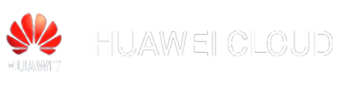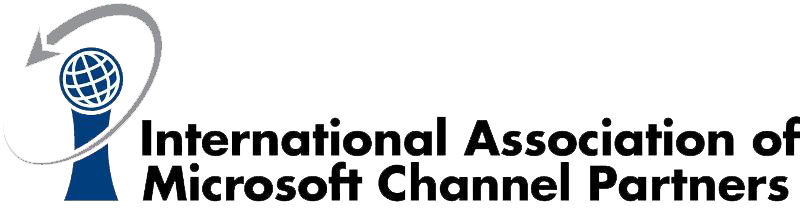
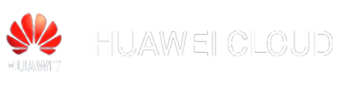
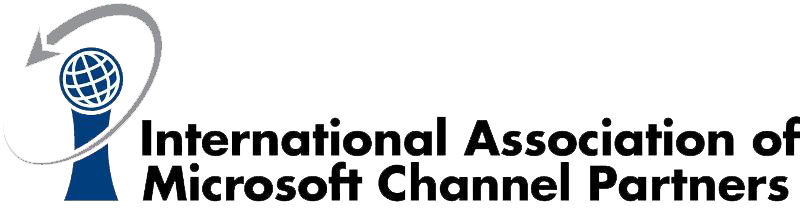

The course describes the Office 365 toolkit, which enables teamwork in a personalized environment according to the needs of each user using SharePoint sites, efficiently creating and managing processes and frequent tasks through flows, and using Yammer la private and institutional network, which allows effective collaboration and communication between the members of the organization.

The course describes the Office 365 toolkit, which enables teamwork in a personalized environment according to the needs of each user using SharePoint sites, efficiently creating and managing processes and frequent tasks through flows, and using Yammer la private and institutional network, which allows effective collaboration and communication between the members of the organization.
Objective:
That the participant knows the set of tools that will allow them to: - Create and personalize group and communication sites, both to work collaboratively and to provide information to the members of an organization. - Create and manage workflows for repetitive tasks, allowing to automate processes. .- Use the corporate social network, promoting communication and participation of members, discovering new and creative ways of working as a team.
Methodology
100% Online, At your own pace, according to your times and schedules.
Prerecorded classes available at any time in self-attended format.
Language: Spanish
10 Students
16 Hours
It's Free!