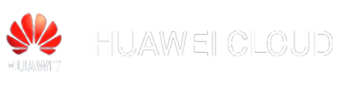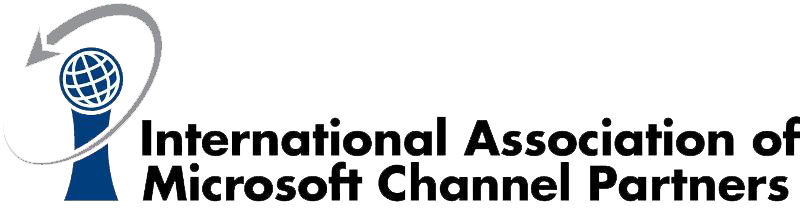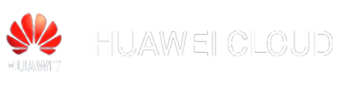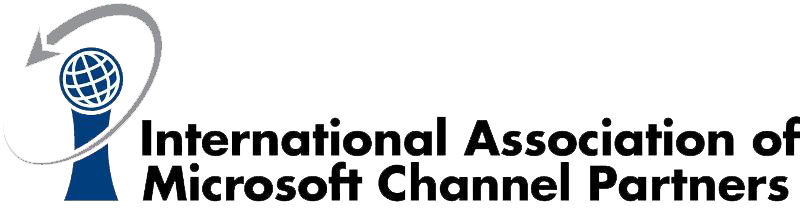Advanced Microsoft Excel for optimization of work in the company
Efficient use of the tools offered by Microsoft Excel 2016, knowing and taking advantage of the potential of this application to be used effectively at work

Description
Objective
That the participant be able to efficiently use the tools offered by Microsoft Excel 2016, in addition to knowing and taking advantage of the potential of this application to be used effectively in their work
Content
- Introduction to the module
- Description of the main window and data entry
- :: Video demonstration
- :: Practical simulation
- :: Downloadable version
- Introduction to the module
- Create and save books
- Retrieve saved books and end session
- :: Video demonstration
- :: Practical simulation
- :: Downloadable version
- Introduction to the module
- Data types and content editing
- Move, copy and delete information
- Auto complete and fill series
- :: Video demonstration
- :: Practical simulation
- :: Downloadable version
- Introduction to the module
- Basic format
- Conditional format
- Modify row and column size
- Add and remove rows, columns and cells
- Handling of book sheets
- :: Video demonstration
- :: Practical simulation
- :: Downloadable version
- Introduction to the module
- Formulas and cell references
- Features
- :: Video demonstration
- :: Practical simulation
- :: Downloadable version
- Introduction to the module
- Create and edit drawing objects
- Handling of drawing objects
- Insertion and treatment of images
- :: Video demonstration
- :: Practical simulation
- :: Downloadable version
- Introduction to the module
- Concept and graphics creation
- Graphic design
- Format and quick graph options
- :: Video demonstration
- :: Practical simulation
- :: Downloadable version
- Introduction to the module
- Print settings
- Pages configuration
- :: Video demonstration
- :: Practical simulation
- :: Downloadable version
- Introduction to the module
- Additional functions
- Animated features
- Formula audit
- :: Video demonstration
- :: Practical simulation
- :: Downloadable version
- Introduction to the module
- Search, replace and filter data
- Data validation, spell check and comments
- :: Video demonstration
- :: Practical simulation
- :: Downloadable version
- Introduction to the module
- Dynamic tables
- Dynamic graphics
- :: Video demonstration
- :: Practical simulation
- :: Downloadable version
- Introduction to the module
- Custom series
- Protection of spreadsheet
- Custom templates
- :: Video demonstration
- :: Practical simulation
- :: Downloadable version