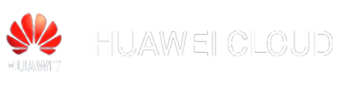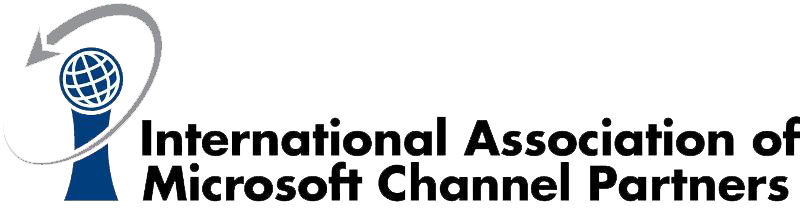
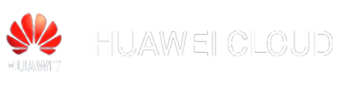
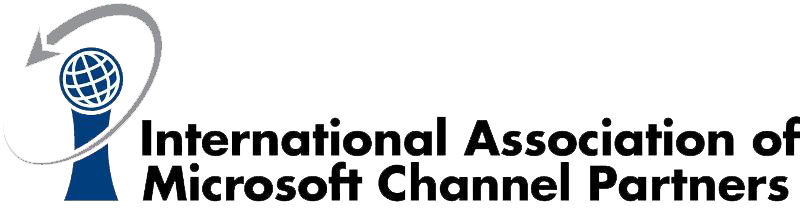

The professional web developers will learn to develop advanced ASP.NET Core MVC applications using .NET Core tools and technologies. The focus will be on coding activities that enhance the performance and scalability of the Web site application.
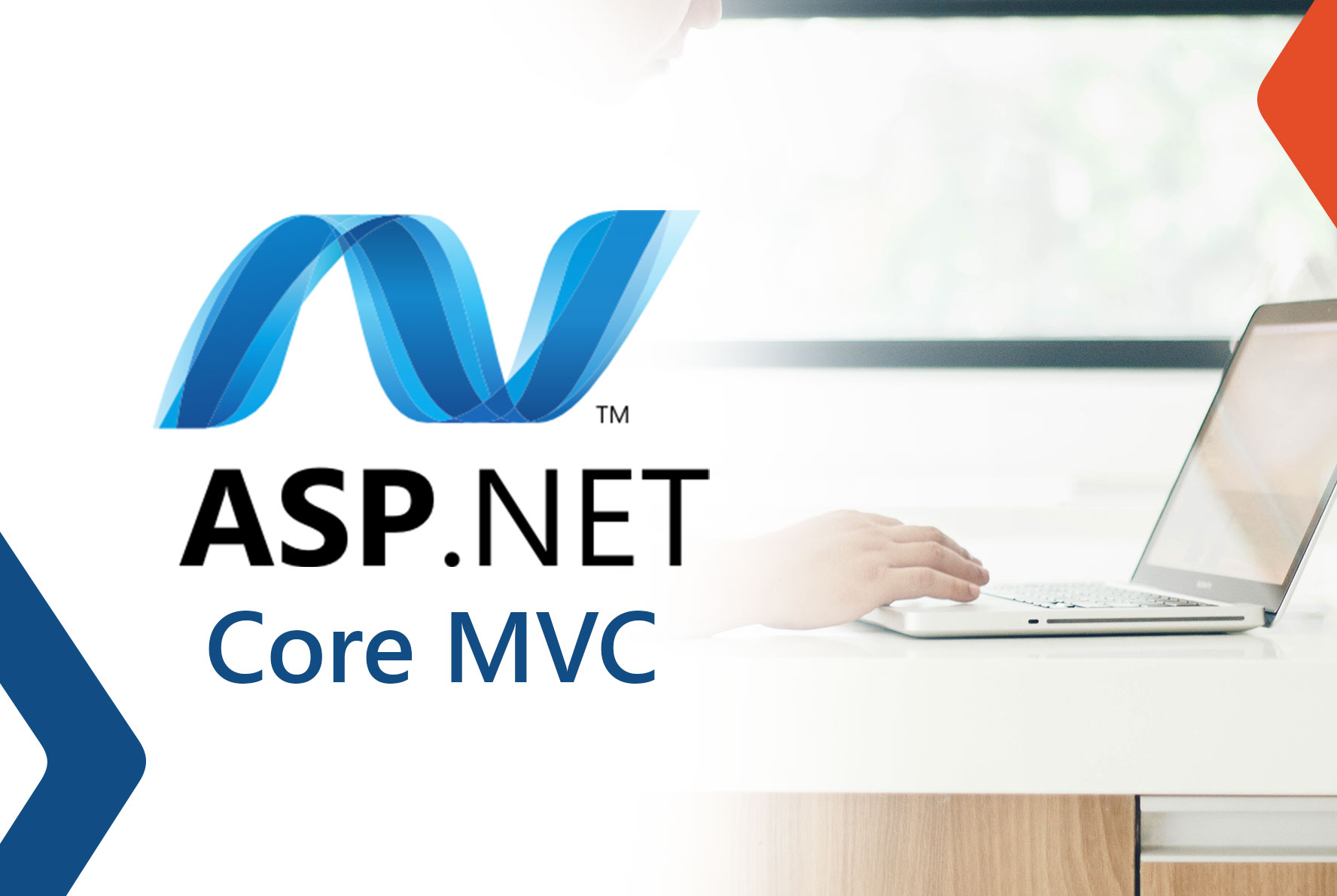
The professional web developers will learn to develop advanced ASP.NET Core MVC applications using .NET Core tools and technologies. The focus will be on coding activities that enhance the performance and scalability of the Web site application.
This course is intended for professional web developers who use Microsoft Visual Studio in an individual-based or team-based, small-sized to large development environment. Candidates for this course are interested in developing advanced web applications and want to manage the rendered HTML comprehensively. They want to create websites that separate the user interface, data access, and application logic.
Lab : Exploring ASP.NET Core MVC
Lab : Designing ASP.NET Core MVC Web Applications
Lessons
Lab : Configuring Middleware and Services in ASP.NET Core
Lab : Developing Controllers
Lab : Developing Views
Lab : Developing Models
Lab : Using Entity Framework Core in ASP.NET Core
Lab : Using Layouts, CSS and JavaScript in ASP.NET Core
Lab : Client-Side Development
Lab : Testing and troubleshooting
Lab : Managing Security
Lab : Performance and Communication
Lab : Implementing Web APIs
Lab : Hosting and Deployment
10 Students
40 Hours