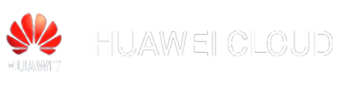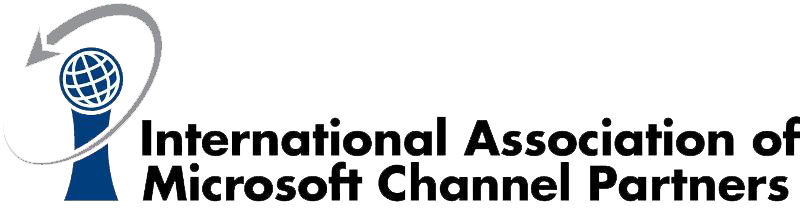
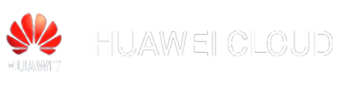
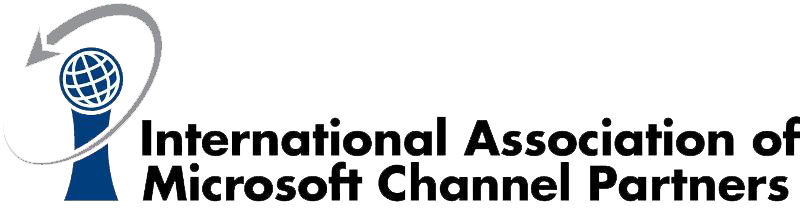

En este curso, los estudiantes aprenden cómo implementar y administrar la infraestructura de virtualización en un data center utilizando Microsoft System Center 2016 Virtual Machine Manager.
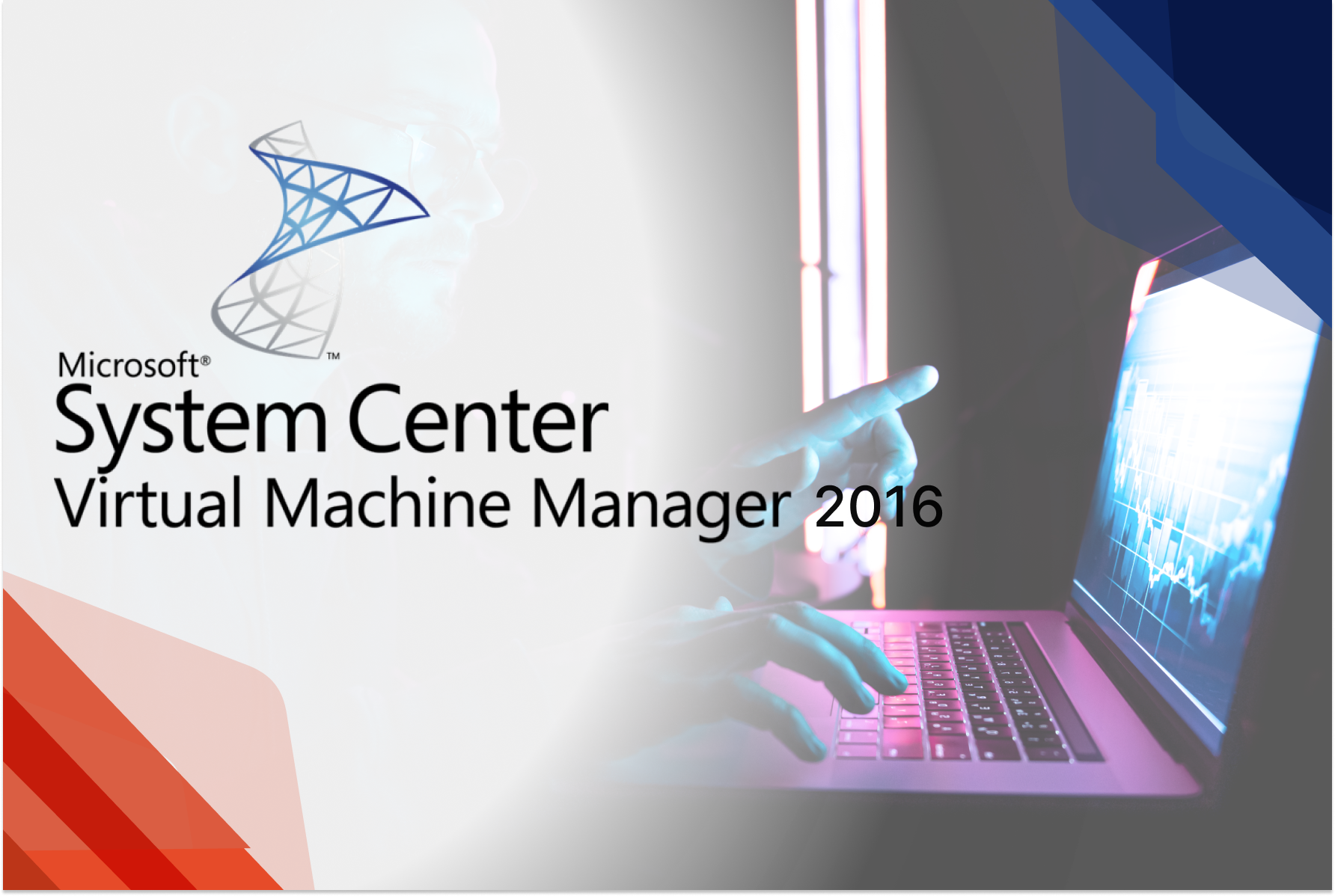
En este curso, los estudiantes aprenden cómo implementar y administrar la infraestructura de virtualización en un data center utilizando Microsoft System Center 2016 Virtual Machine Manager. El curso también describe cómo monitorear la infraestructura mediante Microsoft System Center Operations Manager y protegerla mediante Microsoft System Center Data Protection Manager.
Mínimo 3 participantes para la habilitar el curso.
Lab : Evaluating virtualization options
Lab : Creating and managing virtual hard disks and virtual machines
Lab : Implementing failover clustering with Hyper-V
Lab : Installing and configuring Virtual Machine Manager
Lab : Managing storage fabric and fabric updates
Lab : Configuring and managing the Virtual Machine Manager library and library objects
Lab : Creating and configuring the networking fabric
Lab : Configuring and testing Hyper-V Network Virtualization
Lab : Creating and managing VMs by using System Center VM Manager
Lab : Managing clouds in Virtual Machine Manager
Lab : Managing services in Virtual Machine Manager
Lab : Monitoring a virtualization infrastructure by using Operations Manager
Lab : Implementing and managing Hyper-V Replica and Azure Site Recovery
Lab : Protecting virtualization infrastructure by using Data Protection Manager
10 Estudiantes
40 Horas